Fine dust sensor
You should care about indoor air
In 90% of cases the air in our homes is stuffy and dusty.
This can cause breathing problems, especially for people with allergies.

See the invisible
Various activiteit, like cooking, can have a large impact on air quality.
Lasers!
The sensor uses a laser to accurately count particles.
Trigger an air filter
You don't have to live in China to buy an air filter anymore. Turn it on automatically when things get stuffy.
Measure outdoors
A growing community of people is exploring how these sensors can be used to support research.
Building the sensor
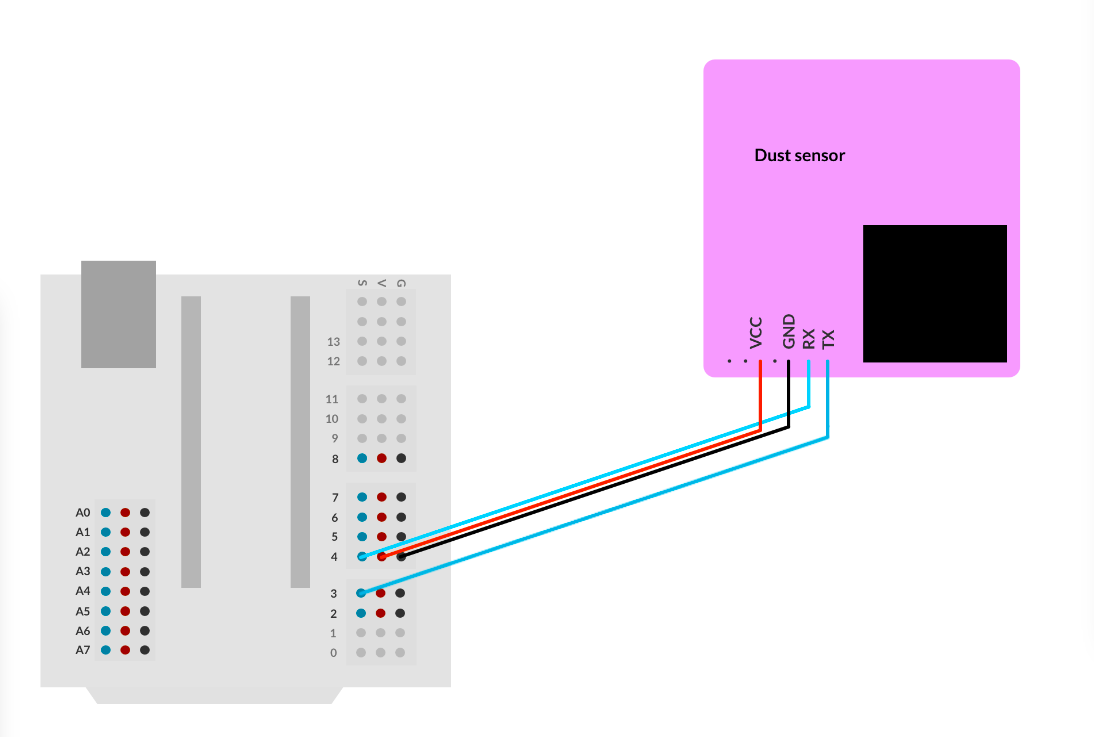
Connect the dust sensor
Pins 3 and 4 connect to the Transmit (TX) and Receive (RX) pins of the sensor.
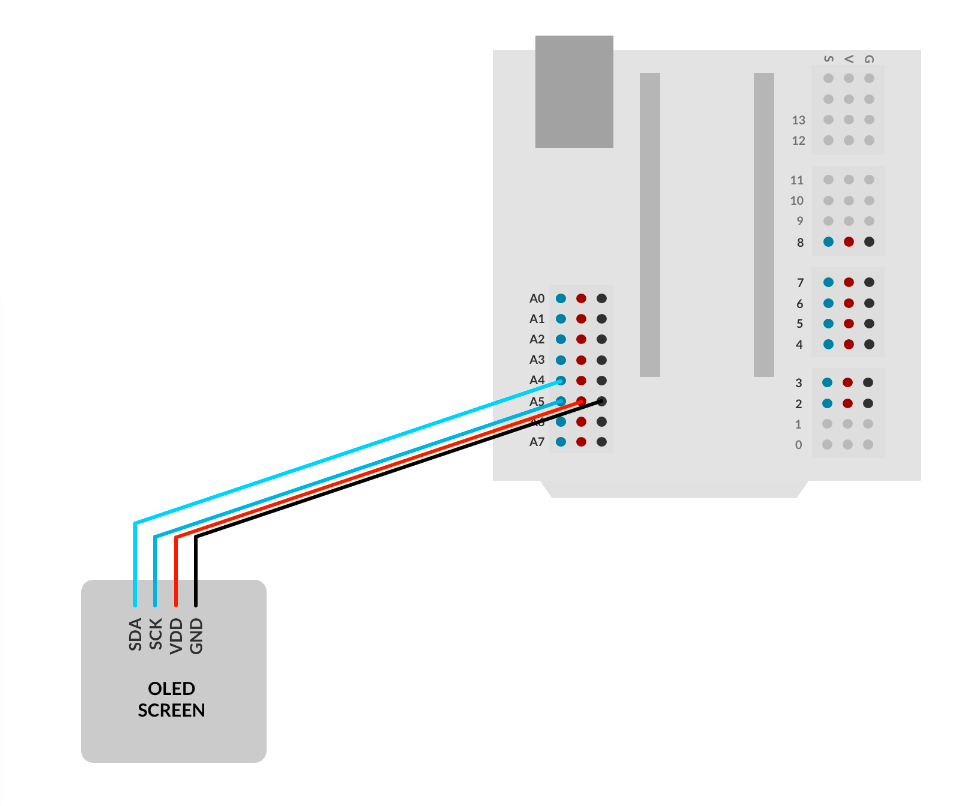
Connect the OLED screen
Connect SDA (Signal Data) to pin A4 and SCK (Signal Clock) to pin A5.
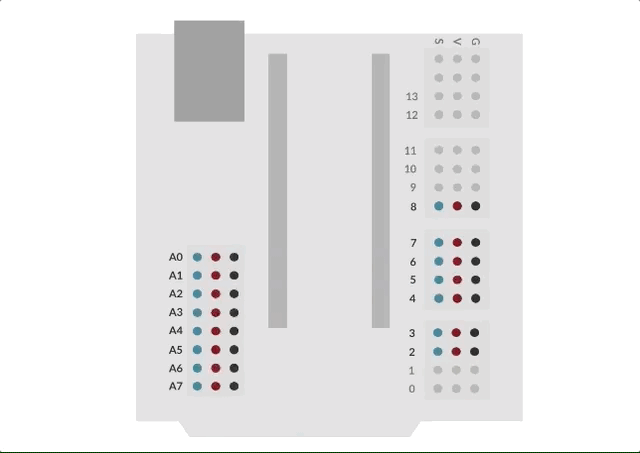
Plug in the RF-Nano Arduino
Plug the RF-Nano into its socket. The USB connector should be on the outside of the main board.
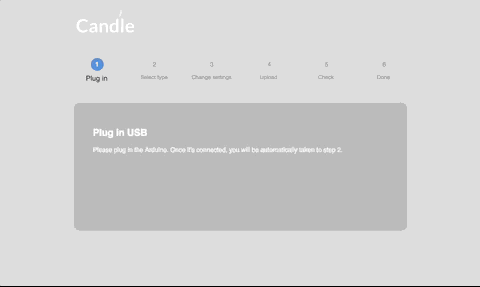
Open the Candle Manager
Select the Candle Manager from the menu, and follow the steps. It will help you upload the code to your new creation.
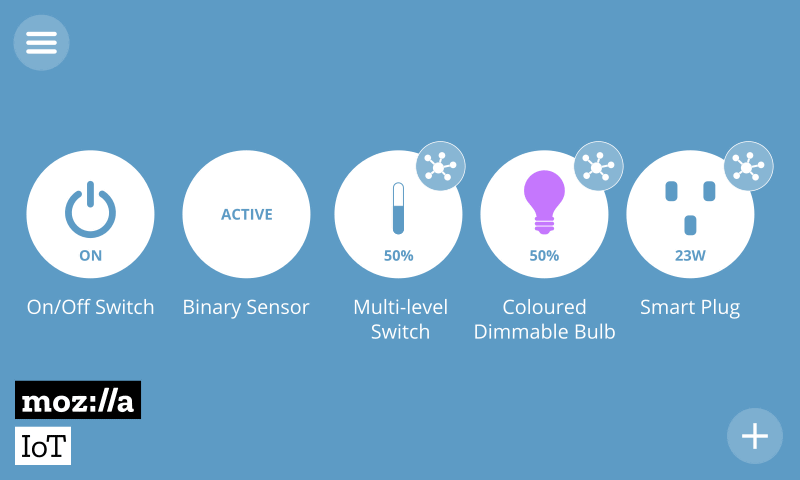
Add your new device
Visit the Candle controller and on the things page press the (+) icon. Your new creation should be available. Optionally, select which of its properties you'd like to have in the spotlight. Click on "save" to complete the proces.