Thermostat
Stay warm and toasty
Without telling the world.

Keep track of your heating
Learning about your energy use is the first step to using less.
Extra safety features
Build in an analog shut-off switch, or even a gas leak sensor.
Automate the temperature
Home or away, summer or winter, let the temperature fit the situation.
Even more safety features
Check for over-heating, working temperature sensors, and more.
Build your own
WARNING
Candle devices are designed to prove that privacy friendly devices can be made. You shouldn't use this thermostat for serious heating requirements - your insurance may not cover any damage if you do.
This thermostat is also the only device that requires you to modify your heating system by adding the relay to it. Again, we don't recommend you do this unless you know what you're doing.
We will release the code for the thermostat after we've done more testing - we're crazy about safety. But for now the Thermostat code is not available in the Candle Manager. If you don't want to wait you can find very similar code on the MySensors project. Since Candle is based on MySensors, that version will work with the Candle system just fine.
Here's what to look for in a thermostat:
Avoid the cloud
Almost all 'smart' thermostats send your temperature data to the cloud, which can be used to profile you. Get a thermostat that doesn't do this by default. Some thermostats can be controlled over the local network.
Avoid wifi
Any device that connects to the same wifi as your computer is a security risk. That's why, ideally, you should get a thermostat that uses a network technology that was designed for smart home use, such as Zigbee. These devices create their own separate network, as they should.
It may be impossible
Currently, in the Netherlands it's very difficult to find to find a thermostat that offers a middle ground between "dumb" and "smart, but all data is sent to the cloud".
As a result, some people have even resorted to buying 'rooted' thermostats online, which allows them to remove the connection to the cloud while retaining most functionality.
The fact that this situation exists is telling.

Screw the red, black and yellow wires on the actual sensor into the screw terminals of the sensor's board.
Connect the Dallas temperature sensor board's DATA pin to signal pin 3 on the expansion board.
Connect the VCC (positive) and GND (negative) pins of the sensor board to any available VCC and GND pins on the expansion board.
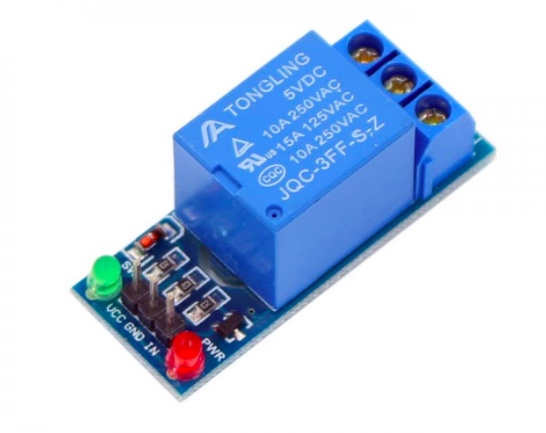
Connect the relay's IN pin to signal pin 4 on the expansion board.
Connect the VCC (positive) and GND (negative) pins to any available VCC and GND pins on the expansion board.
Add the thermal protector switch
A thermal protector switch will cut the power to your heater if it detects a temperature that is hotter than its rated temperature.
For example, if you use the thermostat to heat a room, then you will probably want to get one that cuts of the heater about 25 degrees celsius.
Connect one end of the thermal protector switch to the central port of the relay. Connect the other to the heating device you want to power on or off.
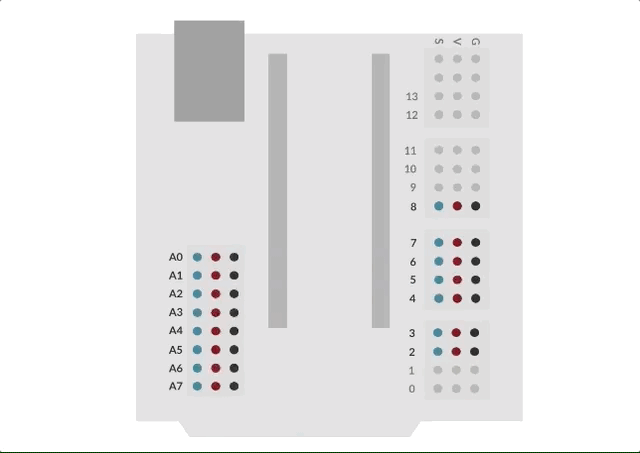
Plug in the RF-Nano Arduino
Plug the RF-Nano into its socket. The USB connector should be on the outside of the main board.
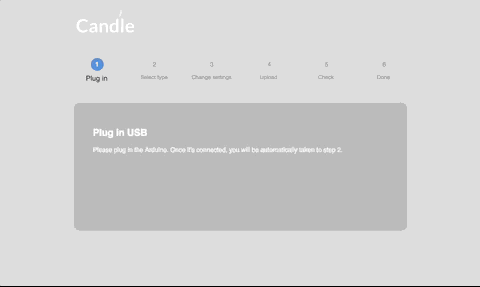
Open the Candle Manager
Select the Candle Manager from the menu, and follow the steps. It will help you upload the code to your new creation.
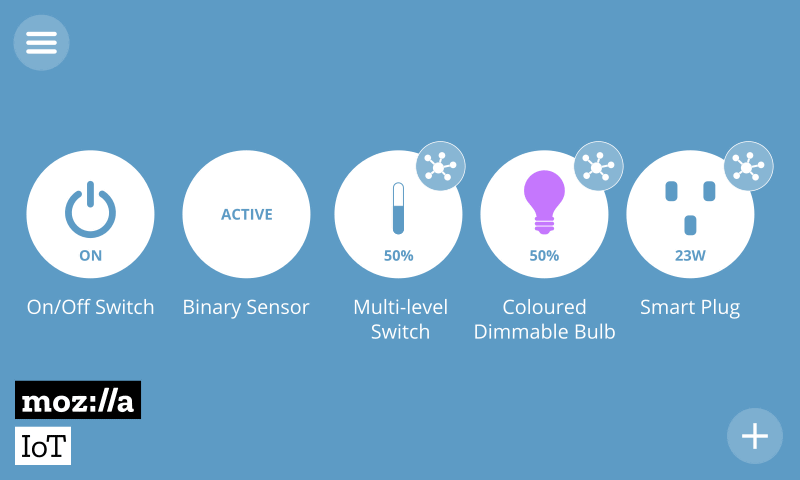
Add your new device
Visit the Candle controller and on the things page press the (+) icon. Your new creation should be available. Optionally, select which of its properties you'd like to have in the spotlight. Click on "save" to complete the proces.